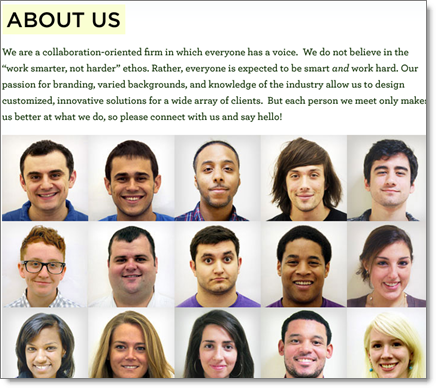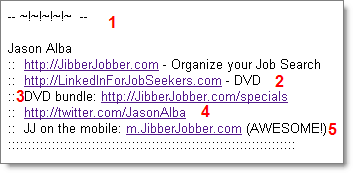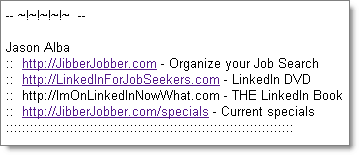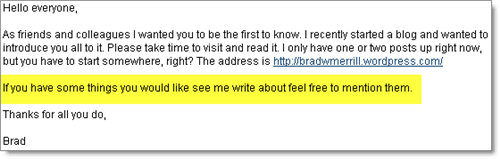Today on my JibberJobber blog I wrote about three critical elements of good design: sexy, functional, easy.
I’m sure many books have been written on each of these three things.
I want to share a quick thought about FUNCTIONAL.
Functional doesn’t mean LOTS OF FUNCTION.
It simply means that the software (or widget) has to do the job. It has to work.
Some functional software will be overly complex. Common example: Microsoft Excel. I’ve heard many people say they use less than 10% of the features of Excel. Most people have no clue what a Pivot Table is in Excel, or how to create or use one. It is part of the 90% that people don’t use.
Other software/applications are super-easy (from the user’s perspective). Think Flickr: simply posting pictures. Or Slideshare: embed powerpoint presentations online (on their website and/or from my website). PRWeb: post press releases and have them distributed. The decision to use a less-functional application is quick, since there aren’t a lot of factors to think about. Do I want to blast my press release out? Yes or No.
JibberJobber has a lot of complex functionality because managing relationships, and the job search, and networking, and follow-up, is a very complex process. We try to make things simple for the user, and hide the complexity on the back end. Sometimes we do a great job at that, other times we are lacking.
The more functionality a system has, the harder it is to get customers, educate them on the why and what of the system, and turn them into users.
We want the “easy button” in software, which works sometimes, but not all the time.
Finally, separate function from functionality.
Function = it has to work well.
Functionality = how many things it is doing (the complexity of the system)