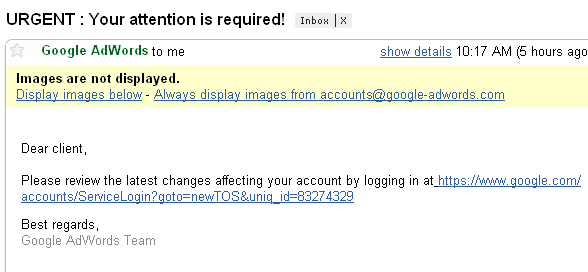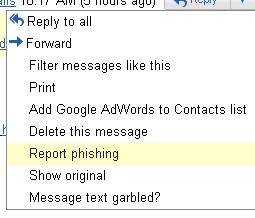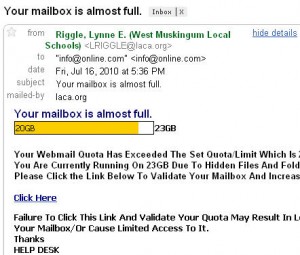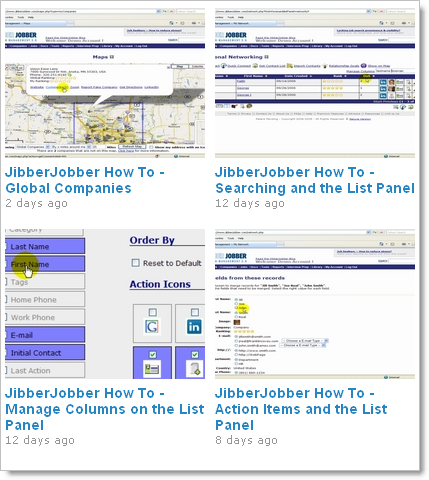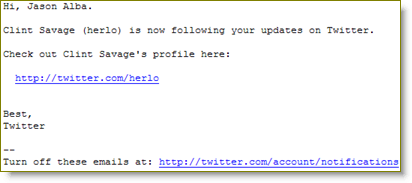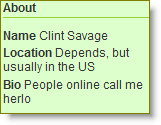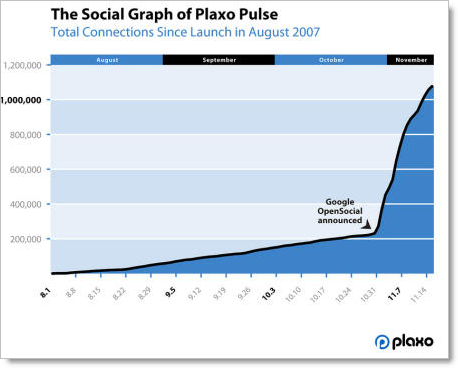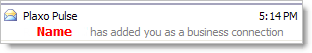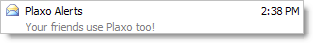A few weeks ago I gave a fun presentation on hardware and software (and other stuff) for a home office. It was fun because the career coaches in the room were taking notes they could take back to their clients who were interested in starting a home-based business, OR settling in for a serious job search.
One of the things I recommend you get is a headset that plugs into the computer that becomes, essentially, your phone. I use Skype as my phone service but my headset allows me to have hands free discussions… this is critical so I can give webinars, take notes, etc. Also, I spend a lot of time on the phone and I don’t want my arm or neck to get tired.
While I was gone I had some work done in my office and was ultimately out of my office for about a month (yes, it sucked). While out, one of my kids found my headset and played with it (translation: broke it).
This isn’t the first headset that I’ve had broken. The first one was a nice, light, comfortable headset that plugged into the PC – you know, in those little round holes made for the mic and speakers?
When I replaced it I got a USB headset that plugs into a USB port… I liked this because I have a USB port on the front of my PC and the audio jacks are on the back, so I get some extra cord length.
I went to buy a replacement headset and my ONLY criteria was USB. I knew I’d find what I wanted for around $30… I got it at Target just in time to jump on a webinar, and learned there was another very critical thing I didn’t think about:
A MUTE BUTTON!
The headset I bought didn’t have a mute button… and that absolutely won’t work for what I do (lots of live webinars/teleseminars/radio interviews) and my environment (home office with lots of noise/activity).
So now my criteria for a headset includes:
- Price – around $30,
- USB – for more cord length,
- mute button
I got all that and I’m good to go! Hopefully this one lasts longer than a year (not because of the device but because of all the ways I can accidentally crush it :p).