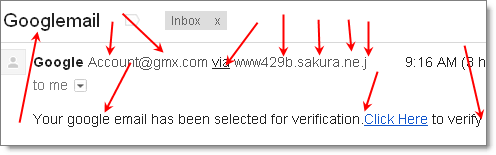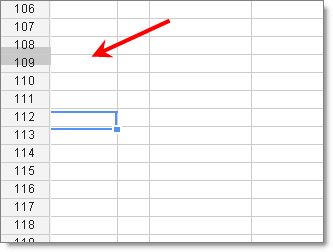Okay, I just got a lot more dangerous.
I have been playing with Camtasia to edit my videos… here’s the first edited video I’ve done (I’ll post this on JibberJobber next week):
Is that cool or what?
Well yeah, of course the content is cool… but here’s what I did with the built-in editor Camtasia provides:
- Added an arrow to show you were to look,
- Zoomed in and out a couple of times,
- Added a “note” at the end…
- Added a watermark (see bottom right)
I almost cut out some audio but I am not ready for that massive step in editing yet. I’ll get there.
I also need to figure out why this is not BIGGER… I know where the setting is to save it as a big video, but I must have clicked the wrong button…
Anyway, cool stuff, huh?