There are two websites I login to frequently that I wish would be changed. They cause me a split second of angst, and I’ve been meaning to blog about them for a while. To get this off my chest, almost like a public confession, here they are:
Elance doesn’t quite get the order a user tabs through their login. Follow the numbers to see where your cursor goes when you hit tab:
I should mention, I grabbed this screenshot while multitasking. If I let the page load for a few minutes, then it tabs from #1 to the password field… but hello, I rarely let it sit for minutes, I want to LOGIN NOW!
Guess what happens if you tab from #3? It goes down to other places on the page… I haven’t tabbed enough to see when/if it ever gets to the password page.
I wonder if elance could post a little project on their own site to see if a developer could take, oh, 4 seconds and fix that :p
The other one is my beloved LinkedIn. This has been a beef since day one. When you go to the front page of LinkedIn you have this handy dandy form:
They make it easy to sign up if you have never signed up. But what about any of the 24 million people who have already signed up? You are chopped liver, second-class citizen. You must do an extra click, either at the bottom arrow, or at the very top of the page (not shown) where you can click a sign in link.
So, it’s annoying to have to make that extra click… that’s my beef.
But I also worry that this is what I *should* be doing with my JibberJobber login! Check out what we have at the top right of every single page when you are logged out:
We give all visitors the ability to sign in from any page, assuming they already have an account. We are respecting the returing visitors a hair more than the non-users. Non-users get that big read button that says “Get Free Account”… so *they* are the ones who have to click once before they can proceed!
Which is right? I’d like to think that I’m right… but perhaps LinkedIn has high-powered user interface professionals that say what they are doing is totally right… and I should learn from that!
After all, they have over 24M signups… that’s saying something.
Ah, the angst it causes me 😉
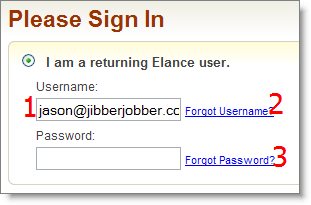
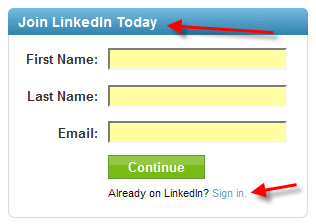

Arrgh! Bad tab orders! It’s so easy to get that stuff right, if one bothers to think of it.
You forgot to mention the grievous sin of making the username fields to small to hold a username of any length. Again, arrgh! It’s not like the Elance form (top) didn’t have enough room to do it, either.
I agree with your point about LinkedIn treating existing users like chopped liver. (Or maybe like “insiders” who are supposed to know their way around.) I understand the need for making things very easy for new people signing up, but they could improve their form tremendously by at least making the “Already on LinkedIn? _Sign_In_” link a lot bigger. (I’d probably miss noticing it.)
They could make the whole thing a little tabbed form with “Join”/”Sign In” tabs at the top. I’ll even let them show “Join” by default. Nicer still if they cookie me, and when I come back it can be on “Sign In” by default.
I can tell you what I would do on the LinkedIn form, as a user: I’d probably enter my info to sign in, and click “Continue”, only to discover that was the wrong thing to do, and have to start over.
Like Steve Krug, who has said he can’t remember his way around a site, and has to figure out the navigation all over again each time he visits, I can be dense that way. If I can screw it up as a user, I probably will. That’s probably why I got into the darned field, so I could make everything easier for *me*. 🙂
On your Jibber Jobber login I would:
– Give less relative visual weight to the field labels, and more to the fields themselves, making them more welcoming. They look crowded and small, like it would be difficult to type in them. (I know that doesn’t make any rational sense, but who’s being rational?)
– Make the top red bar/button look more button-like (with an “>>”, underlined text, and/or graphic effect like shininess). To me it looks like a heading (like “Join LinkeIn Today”) associated with the signin form below, so that looks like it’s the place to “Get Free Account.”
– An invitation to “Sign In” would help there, too. Maybe on the button, instead of “Go”?
There y’ go. My $0.02. and worth maybe twice that.
Linda
I agree, Jason. I think we should get some kind of street cred for being a member already.
It’s kind of like when the cell phone carriers give the best deals to new clients.
Ehh… whadaya gonna do?
Good post. I like it.
Hi Jason – I’m not seeing this issue on Elance login — this is what I just tried and tab order is correct:
#1 Username
#2 Password
#3 Continue button…
I tried both IE and FF…
Sunny