This has been frustrating for weeks. I tried to work with it, but finally had to switch to Firefox just for this one thing I do.
I use Google Docs quite a bit. One on of my spreadsheets when I click a cell, I can’t really tell where I am putting data. The red arrow shows where I have my mouse when I click, and you can see the row that I’m putting it in… I think (is it 108 or 109??). BUT, check out the blue line around the actual cell I’m putting the data in.
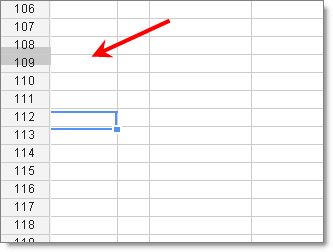
What the heck? I have to open Firefox, cussing Chrome and/or Google Docs, wondering when the brilliant brains at Google are going to get Chrome/Docs working together.
I ran into that once, but it was only when I had zoomed in on the page significantly. At the regular 100% viewing the rows have always lined up fine for me.